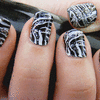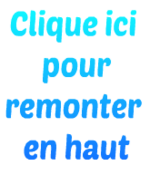-
CODE CSS / HTLM
-- Un Merci fait toujours plaisir --
Voici tout les codes que j'ai posté :
CSS :
-
Par Hello-Miss le 1 Février 2014 à 16:03
Voici un petit code , qui peut vous aidez a rajouter un petit + à votre thème de blog !
Voici le code : ( Remplace le IMAGE qui est en rouge par l'URL de votre image )
#menubar {background-image: url("IMAGE");}
___________________________________________________
Exemple : #menubar {background-image: url("http://photo.ma-bimbo.com/fr/23/11467/moy/9173327.jpg");}
Si vous mettez celui ci , alors vous aurez le rose à pois que j'ai .. ;)
 2 commentaires
2 commentaires
-
Par Hello-Miss le 1 Février 2014 à 14:46
Voici un code CSS assez sympa , qui rends les visiteurs opaque et quand on passe sur un des avatars , il s'illumine ! :)
.module_menu_type_lastvisitors a img,.module_menu_type_lastvisitors a:link img {
opacity: 0.4;
filter:alpha(opacity=40);
-moz-opacity: 4.0;
}.module_menu_type_lastvisitors a:hover img {
opacity: 1;
filter:alpha(opacity=100);
-moz-opacity: 1.0;
} votre commentaire
votre commentaire
-
Par Hello-Miss le 25 Septembre 2013 à 18:30
Coucou , aujourd'hui je vous explique comment changer une fenetre eklablog :
Voila ce que sa donnes normalement ^^ :
*Clique sur l'image popur voir en taille réele*
Donc je vais vous apprendre comment faire !
Voici le code CSS :
.window {background: url("URL DE VOTRE IMAGE"); border-radius: 15px; text-align: center;}
.window_content {background: url("http://ekladata.com/FlKvhKN_kL3apeJD9krRywrcu4k/background2.png"); border-radius: 15px;}
.window_handle_content {background: none;}
.window_handle_left{ background: none;}
.window_handle_right{ background:none;}
.window_content_wrapper1{ background: none;}
.window_content_wrapper2{ background: none;}
.window_bottom{ background: none;}
.window_bottom_wrapper1{ background: none;}
.window_bottom_wrapper2{ background: none;}
.window_tabs{ background: none;}Ce qui est en rose et que ce qui est de cette couleur dans le code , vous le remplacer par l'url de l'image que vous voulez mettre ^^
Si vous voulez le meme que moi voici mon code CSS : ( rien besoin de changer )
.window {background: url("http://photo.ma-bimbo.com/fr/22/10982/moy/8784939.jpg"); border-radius: 15px; text-align: center;}
.window_content {background: url("http://ekladata.com/FlKvhKN_kL3apeJD9krRywrcu4k/background2.png"); border-radius: 15px;}
.window_handle_content {background: none;}
.window_handle_left{ background: none;}
.window_handle_right{ background:none;}
.window_content_wrapper1{ background: none;}
.window_content_wrapper2{ background: none;}
.window_bottom{ background: none;}
.window_bottom_wrapper1{ background: none;}
.window_bottom_wrapper2{ background: none;}
.window_tabs{ background: none;}Cet article vous as aidé ? Laissez votre avis dans les commentaires !
 3 commentaires
3 commentaires
-
Par Hello-Miss le 18 Juillet 2013 à 14:24
C'est simple , déja allez dans "Apparence" >> "Modifier le thème" >> "Ajouter du CSS" .
Vous y etes ? Parfait .
Je vais vous donnez quelques codes ( copiez celui qui vous plait et mettez le dans la case CSS )

/* Start http://www.cursors-4u.com */ body, a:hover {cursor: url(http://cur.cursors-4u.net/toons/too-10/too1030.cur), progress !important;} /* End http://www.cursors-4u.com */
 /* Start http://www.cursors-4u.com */ body, a:hover {cursor: url(http://cur.cursors-4u.net/nature/nat-10/nat943.cur), progress !important;} /* End http://www.cursors-4u.com */
/* Start http://www.cursors-4u.com */ body, a:hover {cursor: url(http://cur.cursors-4u.net/nature/nat-10/nat943.cur), progress !important;} /* End http://www.cursors-4u.com */ /* Start http://www.cursors-4u.com */ body, a:hover {cursor: url(http://cur.cursors-4u.net/anime/ani-1/ani195.ani), url(http://cur.cursors-4u.net/anime/ani-1/ani195.png), progress !important;} /* End http://www.cursors-4u.com */
/* Start http://www.cursors-4u.com */ body, a:hover {cursor: url(http://cur.cursors-4u.net/anime/ani-1/ani195.ani), url(http://cur.cursors-4u.net/anime/ani-1/ani195.png), progress !important;} /* End http://www.cursors-4u.com */
/* Start http://www.cursors-4u.com */ body, a:hover {cursor: url(http://ani.cursors-4u.net/others/oth-9/oth836.cur), progress !important;} /* End http://www.cursors-4u.com */

/* Start http://www.cursors-4u.com */ body, a:hover {cursor: url(http://cur.cursors-4u.net/symbols/sym-8/sym719.cur), progress !important;} /* End http://www.cursors-4u.com */

/* Start http://www.cursors-4u.com */ body, a:hover {cursor: url(http://cur.cursors-4u.net/people/peo-8/peo1003.cur), progress !important;} /* End http://www.cursors-4u.com */
 2 commentaires
2 commentaires
Bienvenue dans mon univers ! Bonne visite :)